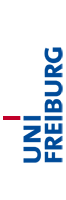Download Florid
Florid is available for Linux and Windows. By downloding and installing Florid you agree to the license conditions.
Linux
To install Florid on your system, just extract the .tgz file into a folder via the command:
tar -zxvf Florid-4.0-debian.tgz
and set the following two environment variables:
- DEFAULTHIS to environment/default.his
- DEFAULTCFG to environment/config.flp
For example on a Debian-based system, this can be done with the two commands:
export DEFAULTHIS=<path to environment dir>/default.his
export DEFAULTCFG=<path to environment dir>/config.flp
Windows
To install Florid on you on your system, just double-click on the unzipped msi-installer file (make sure that you have administrator permissions).
The installer will copy the program files to some directory in your system, create a shortcut on your desktop and set up the file types .flp and .flc.
Florid has been tested with Windows XP SP2 only.