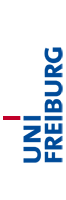Programmierung in SQL
Subversion with Oracle SQL Developer: Step-by-step configuration
It is possible to use Subversion inside the Oracle SQL Developer. To connect to a repository and to commit your work, follow these steps:
-
Enable the versioning navigator in the view-menu.
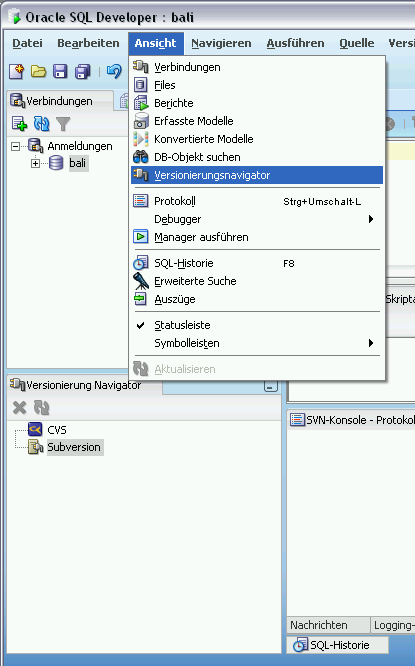
Create a new connection.
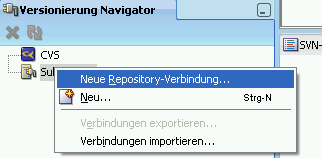
Test your connection before creating it.Repository-URL (look at the software page) Connection name (choose name) User name (your pool account) Password Type (guess what...) -
It is not intended to work with the files shown in the navigator. You must check out the content first. Ignore the warning about the repository root and choose an appropriate target directory on your file system (leave the revision empty, checkout recursively).
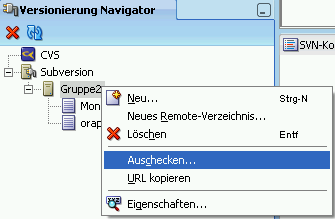
-
Now, enable the file manager in the view menu.
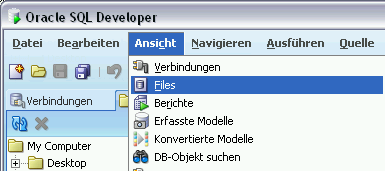
-
Go to your local directory where you checked out the repository. To create a new file, right-click on the directory. Choose "SQL-File" in the following dialog. Choose a file name and optionally a different directory for it (create a sub-directory for each exercise sheet).
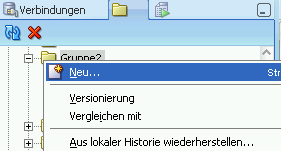
-
To put the new files into the repository, select "versioning" on the created sub-directory and add the new content. Repeat this step and commit everything. Executing commands on directories affect their whole content. Commands can also be used with single files. Don't forget to enter useful comments for your actions.
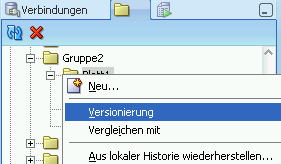
-
Commands to update, merge, delete, clean and so on are also contained in the versioning menu. Another useful feature is the comparison between different revisions.
-
For less trouble with different encodings, choose UTF-8 for your files (Extras - Preferences).
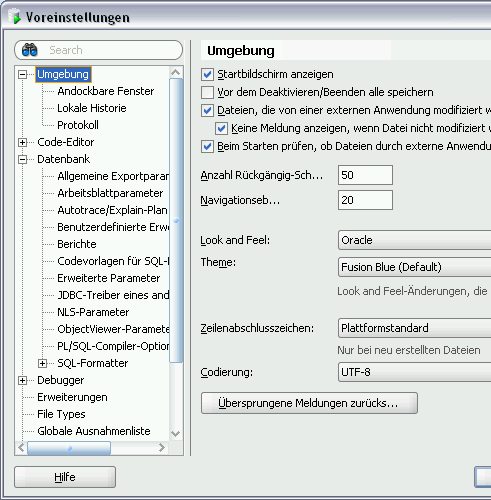
Other SVN-clients are available on our software page.