G(arbage) C(ollected) X(Query) Engine Documentation
2.1
- The G(arbage) C(ollected) X(Query) engine is the first streaming XQuery engine that implements active garbage collection, a novel buffer management strategy in which both static and dynamic analysis are exploited. This technique actively purges main memory buffers at runtime based on the current status of query evaluation. This approach aims at both keeping main memory consumption low at runtime and speeding up query evaluation. For detailed information on active garbage collection in XQuery engines please visit the GCX project homepage at
http://dbis.informatik.uni-freiburg.de/index.php?project=GCX
************************************************************
******************* THE GCX XQUERY ENGINE ******************
******************** Version 2.1 Readme ********************
************************************************************
The G(arbage) C(ollected) X(Query) engine is the first streaming
XQuery engine that implements active garbage collection, a novel
buffer management strategy in which both static and dynamic analysis
are exploited. This technique actively purges main memory buffers at
runtime based on the current status of query evaluation.
This approach aims at both keeping main memory consumption low at
runtime and speeding up query evaluation.
It has originally been developed as part of a research project of
the Saarland University Database Group, which is continued at
the Freiburg University Database Group. For detailed information on
active garbage collection in XQuery engines please visit the GCX
project homepage at
-> http://dbis.informatik.uni-freiburg.de/index.php?project=GCX
------------------------------------------------------------
* See file INSTALL.txt for installation instructions
* See file LICENSE.txt for license information
------------------------------------------------------------
For feedback, such as questions, comments, bug reports, or
feature requests please use one of the following GCX mailing lists.
-> http://lists.sourceforge.net/mailman/listinfo/gcx-engine-general
Mailing list for general discussion about GCX (general questions,
comments ...).
-> http://lists.sourceforge.net/mailman/listinfo/gcx-engine-support
Mailing list to ask questions about using and building GCX.
-> http://lists.sourceforge.net/mailman/listinfo/gcx-engine-bugs
Mailing list for bug reports and discussion about bugs in GCX.
-> http://lists.sourceforge.net/mailman/listinfo/gcx-engine-requests
Mailing list to request new or desired features for future
releases.
++++++++++++++++++++++++++++++++++++++++++++++++++++++++++++
I N S T A L L A T I O N I N S T R U C T I O N S
++++++++++++++++++++++++++++++++++++++++++++++++++++++++++++
==============================
TABLE OF CONTENTS
==============================
1. REQUIREMENTS
2. USING THE BINARIES
3. COMPILING THE SOURCES
3.1 COMPILING UNDER LINUX/MAC OS
3.2 COMPILING UNDER WINDOWS
4. COMPILING WITH/WITHOUT SPECIAL FEATURES
------------------------------
1. REQUIREMENTS
------------------------------
The easiest way to get started with GCX is to download one of the
pre-compiled binaries from sourceforge.net.
For the latest release there are currently binaries for Linux,
Mac OS and Windows (i386 architecture) available.
If your operating system is not yet supported, i.e. there is no
pre-compiled binary for your operating system available, you need
to compile the GCX engine from source. If you need to compile it
manually you will find ready-to-use Makefiles for Linux and
Windows (Makefile.Linux/Makefile.Windows) in the src folder.
Note: If you want to compile the GCX engine from source using
Mac OS you should use the Linux Makefile (Makefile.Linux).
Before manual compilation you must make sure that the following
required (additional) tools are installed.
-> GNU Make (installation tested with version 3.81)
-> GNU Bison (installation tested with version 2.1 and 2.3)
-> GNU Flex (installation tested with version 2.5.4 and 2.5.33)
-> GNU Sed (installation tested with version 4.1.5)
------------------------------
2. USING THE BINARIES
------------------------------
If you decide to use one of the binaries, no installation is needed.
Simply download the binary bundle that corresponds to your operating
system
-> Linux: 'gcx_2-1_bin_linux.tar.gz'
-> Windows: 'gcx_2-1_bin_win32.zip'
-> Mac OS: 'gcx_2-1_bin_macos.tar.gz'
and extract the file. This will - for all operating systems - create
the following directory structure (whereas OS denotes your chosen
operating system).
-> gcx_2-1_bin_OS The root folder.
-> bin This folder contains the binary.
-> examples This folder contains sample queries
for testing purpose.
-> sgml This folder contains sgml sample queries.
-> tree This folder contains tree sample queries.
-> xmark This folder contains xmark sample queries.
-> xmp This folder contains xmp sample queries.
The executable (Linux/Mac OS: 'gcx' or Windows: 'gcx.exe', depending on
the operating system) is found in the bin directory. To run
GCX, simply open a shell (Linux/Mac OS) or a command prompt window
(Windows), change into the bin directory, and run the executable.
------------------------------
3. COMPILING THE SOURCES
------------------------------
------------------------------
3.1 COMPILING UNDER LINUX/MAC OS
------------------------------
Note: If you are using Mac OS you will also need to install - if not
already present - the following required (additional) tools.
-> GNU Bison from
http://www.gnu.org/software/bison/bison.html.
-> GNU Flex from
http://flex.sourceforge.net/.
-> GNU Sed from
http://www.gnu.org/software/sed/sed.html.
(1) Download the archive 'gcx_2-1_src.tar.gz' (you can also download
the .zip archive 'gcx_2-1_src.zip') from
-> http://sourceforge.net/project/showfiles.php?group_id=258398.
(2) Extract the archive by typing
> tar -xzf gcx_2-1_src.tar.gz
in a shell. This will create the following directory structure.
-> gcx_2-1_src The root folder.
-> bin This folder is empty and will
- after compilation - contain the binary.
-> examples This folder contains sample queries
for testing purpose.
-> sgml This folder contains sgml sample queries.
-> tree This folder contains tree sample queries.
-> xmark This folder contains xmark sample queries.
-> xmp This folder contains xmp sample queries.
-> src This folder contains all required
sources for compilation.
(3) Step into the src directory by typing
> cd ./gcx_2-1_src/src
in a shell.
(4) Optionally, but not necessarily, you may want to enable or disable one
or more special features by uncommenting or adding FLAGS in the
Makefile (Makefile.Linux). A complete list of all available
compilation FLAGS can be found in chapter 4.
(5) Now type
> make -f Makefile.Linux
to compile the sources. After compilation a binary file named 'gcx'
will be created in the bin directory.
(6) You might also consider to add the bin directory to your PATH
variable or creating a link to the gcx binary in /usr/bin.
------------------------------
3.2 COMPILING UNDER WINDOWS
------------------------------
In case you are using Windows we recommend the MinGW environment from
-> http://www.mingw.org
to install GCX. You will also need to install - if not already present -
the following required (additional) tools.
-> GnuWin32 Make from
http://gnuwin32.sourceforge.net/packages/make.htm.
-> GnuWin32 Bison from
http://gnuwin32.sourceforge.net/packages/bison.htm.
-> GnuWin32 Flex from
http://gnuwin32.sourceforge.net/packages/flex.htm.
-> GnuWin32 Sed from
http://gnuwin32.sourceforge.net/packages/sed.htm.
(1) Download the archive 'gcx_2-1_src.zip' (you can also download the
.gz archive 'gcx_2-1_src.tar.gz') from
-> http://sourceforge.net/project/showfiles.php?group_id=258398.
(2) Extract the archive 'gcx_2-1_src.zip'.
This will create the following directory structure.
-> gcx_2-1_src The root folder.
-> bin This folder is empty and will
- after compilation - contain the binary.
-> examples This folder contains sample queries
for testing purpose.
-> sgml This folder contains sgml sample queries.
-> tree This folder contains tree sample queries.
-> xmark This folder contains xmark sample queries.
-> xmp This folder contains xmp sample queries.
-> src This folder contains all required
sources for compilation.
(3) Step into the src directory by typing
> cd ./gcx_2-1_src/src
in a command prompt window.
(4) Optionally, but not necessarily, you may want to enable or disable one
or more special features by uncommenting or adding FLAGS in the
Makefile (Makefile.Linux). A complete list of all available
compilation FLAGS can be found in chapter 4.
(5) Now type
> make -f Makefile.Windows
to compile the sources. After compilation a binary file named
'gcx.exe' will be created in the bin directory.
(6) You might also consider to add the bin directory to your PATH
variable.
------------------------------
4. COMPILING WITH/WITHOUT SPECIAL FEATURES
------------------------------
There are several FLAGS that enable or disable one or more (special)
features. These FLAGS can be found in both Makefiles
(Makefile.Linux/Makefile.Windows) and have the following effects.
-> -DROLE_REFCOUNT: Use reference counting instead of role
(multi-)sets; this implementation is faster, but
not suited for debugging purposes, since role IDs
are 'invisible'. It is strongly recommended to
turn this compile option ON.
-> -DNO_OPTIMIZATIONS: Disable (most of the) optimizations; this
should be used only for debugging purposes
or to get better insights into the engine's
internal processing strategy.
-> -DREWRITE_VARSTEPS: Rewrite varstep expressions into for-loops.
On the one hand this option causes earlier
signOff statement execution but on the other
hand it (might) interfere with other
optimizations and therefore can slow down
query evaluation.
-> -DVALIDATION: Enable XML document validation; please note that
only those parts of the XML document are validated
that are kept according to the projection strategy.
For the remaining part only depth is kept track of
(but closing tags are not matched against opening
tags). You should ignore this option if you are sure
that your XML documents are well-formed.
By default, both Makefiles (Makefile.Linux/Makefile.Windows) come with
-> FLAGS = -DROLE_REFCOUNT.
If you want to adjust FLAGS to your own needs this must be done before
compilation of the sources.
To change FLAGS you can either uncomment one of the following lines in
your Makefile (Makefile.Linux/Makefile.Windows)
-> # FLAGS = -DROLE_REFCOUNT -DREWRITE_VARSTEPS
-> # FLAGS = -DROLE_REFCOUNT -DNO_OPTIMIZATIONS
-> # FLAGS = -DROLE_REFCOUNT -DNO_OPTIMIZATIONS -DREWRITE_VARSTEPS
by removing the # before one of these line or just type your own FLAGS
line, for example
-> FLAGS = -DROLE_REFCOUNT -DVALIDATION
if you want to use role (multi-)sets instead of reference counting and
want to ensure that your XML document is well-formed.
After changing FLAGS you may need to clean and rebuild GCX by typing
> make -f Makefile.Linux clean all
or
> make -f Makefile.Windows clean all
depending on your operating system.
Warning: Compiling GCX with different FLAGS such as -DVALIDATION for
XML document well-formed validation or -DNO_OPTIMIZATIONS to disable
(most of the) optimizations might significantly slow down query
evaluation and is not a recommended compile option!
- Download
- The latest version of GCX can be found at
http://dbis.informatik.uni-freiburg.de/index.php?project=GCX
or
http://sourceforge.net/project/showfiles.php?group_id=258398
- Mailing Lists
- For feedback, such as questions, comments, bug reports or feature requests please use one of the following GCX mailing lists.
http://lists.sourceforge.net/mailman/listinfo/gcx-engine-general
Mailing list for general discussion about GCX (general questions, comments ...).
http://lists.sourceforge.net/mailman/listinfo/gcx-engine-support
Mailing list to ask questions about using and building GCX.
http://lists.sourceforge.net/mailman/listinfo/gcx-engine-bugs
Mailing list for bug reports and discussion about bugs in GCX.
http://lists.sourceforge.net/mailman/listinfo/gcx-engine-requests
Mailing list to request new or desired features for future releases.
To get in direct communication with us, feel free to send an email to
Michael Schmidt (mschmidt@informatik.uni-freiburg.de)
or
Gunnar Jehl (jehl@informatik.uni-freiburg.de).
- Michael Schmidt, Freiburg University, Contact Person
- Gunnar Jehl, Freiburg University, Contact Person
- Prof. Dr. Christoph Koch, Cornell University
- Prof. Dr. Georg Lausen, Freiburg University
- Stefanie Scherzinger, IBM Böblingen
- Author:
- Michael Schmidt
Gunnar Jehl
- Version:
- 2.1
- License:
- Software License Agreement (BSD License)
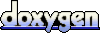 1.5.9
1.5.9